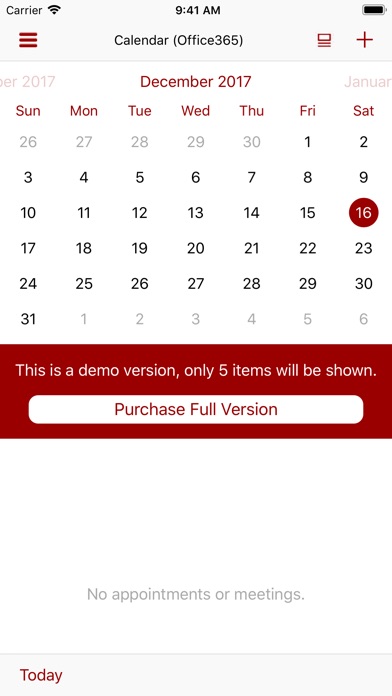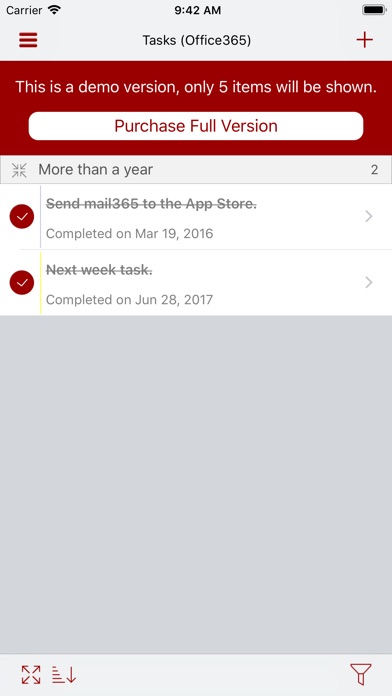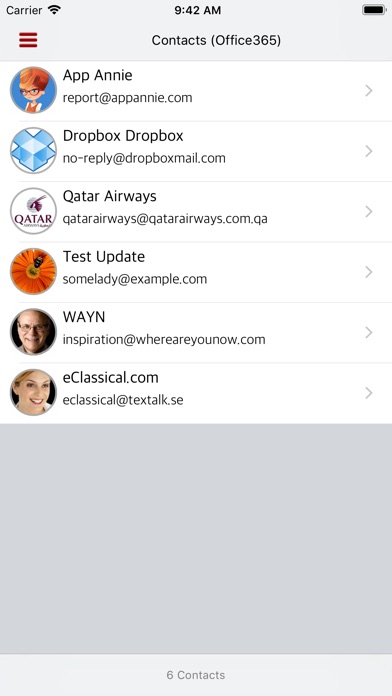ConnectMail365 app for iPhone and iPad
Developer: Mohammed E Anwar
First release : 16 Dec 2017
App size: 10.2 Mb
Use ConnectMail365 to make sure that you can connect to MS Exchange Web Services before you purchase mail365.
mail365 is a full-fledged email client for Exchange servers. It syncs your iPhone directly to Outlook 365, Exchange Online or Exchange 2010.
-Mail Under Control
Designed for business users, mail365 lets you create your own personalized email list by using advanced filtering and grouping. Assign your favorite mail mates to VIP list, filter messages by VIP and unread messages, sort them by date and you are on the top of important emails.
mail365 also works well with Outlook categories for more organized emails, let you process your incoming mail faster and more efficiently.
- Notifications
mail365 connects to the mail server while it is in background and notify you with the new mail when it arrives.
- Compose Emails
The email composer provides rich text formatting as well as attachment management. Outlook send options like requesting read and delivery receipts, setting importance and sensitivity are also supported.
- Manage Tasks and Calendar
Now you can sync your calendars and tasks directly to your iPhone. View, add, edit and remove your events and tasks easily using a simple, neat and beautiful interface.
- Access Contacts
View Outlook personal contacts as well as your company directory and recent contacts. mail365 integrates with iPhone contacts to link contact photos automatically.
- Multiple Accounts
Feel free to connect to your Exchange accounts. Office365, Exchange Online and Exchange 2010 are supported. You can view and process emails from all inboxes in a single view.
Exchange and Outlook are registered trademarks of Microsoft Corporation. This application has been developed by a third party developer and is not endorsed, tested or associated with Microsoft.